Virtual OT Hebrew Keyboard by Vervoco
The Virtual OT Hebrew Keyboard by Vervoco offers a convenient, virtual way to easily type Hebrew letters and vowels. Find the correct way to write Hebrew words or the ability to quickly insert them into your documents.
No need to memorize key combinations or alt codes, or swap languages in your operating system. Simply start typing the letters you want and see actual word suggestions populate on the keyboard screen. Choose the word or characters you want, and it will be inserted straight into your document.
You can use the on-screen keyboards, either directly on your computer screen or over WiFi from your phone/tablet using the free companion app “Vervoco Remote” (available through Apple and Google Play).
Either type directly from the screen of your computer...
or over Wifi using the "Vervoco Remote" app.
Select from many suggestion formatting options.
You may even switch suggestions off.
You can add Cantillation marks from the shift state.
Paste a word in the suggestion bar to see its pointed forms.
For more information or to order the Vervoco OT Desktop Hebrew Keyboard,
visit Vervoco’s website.